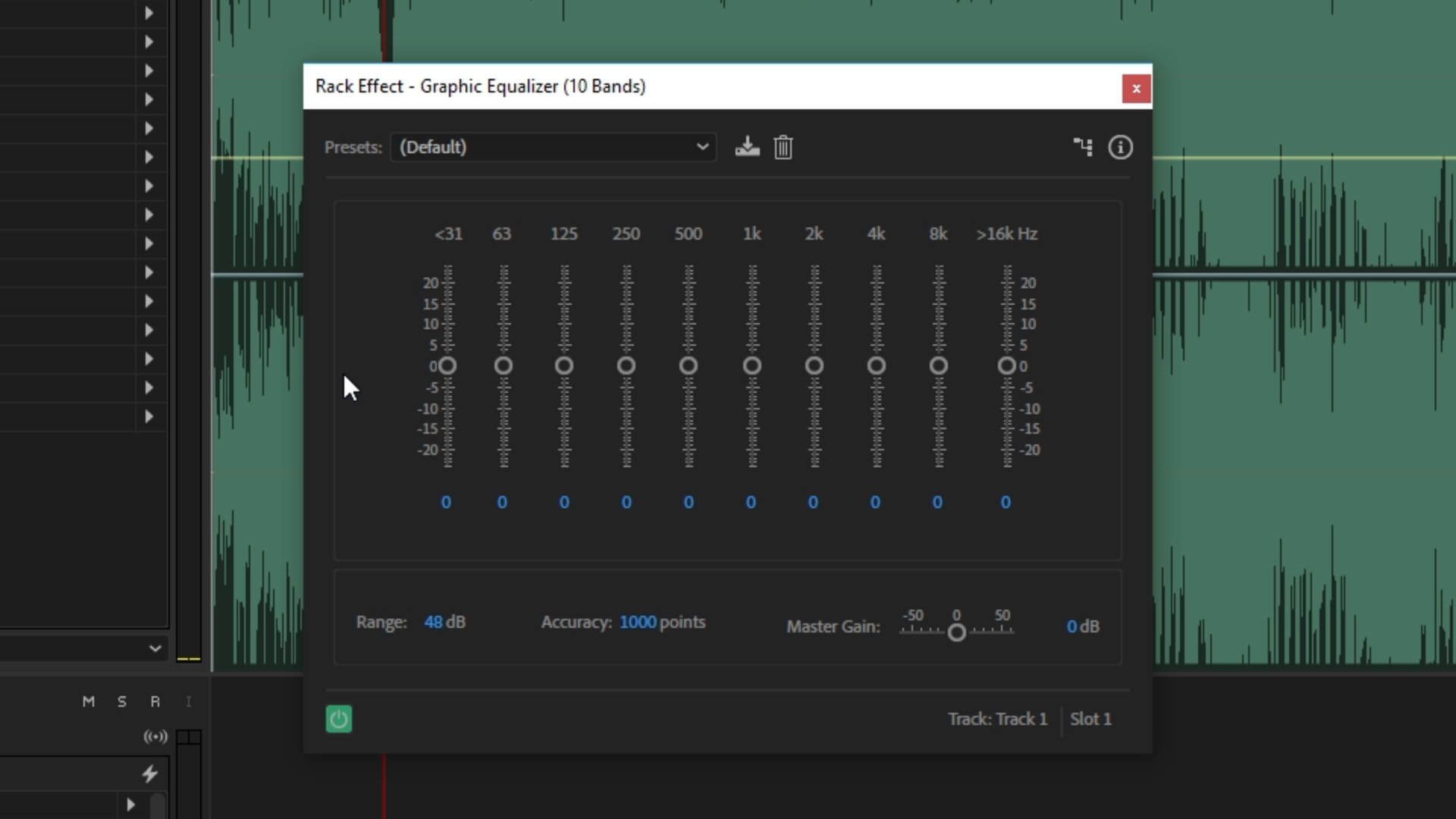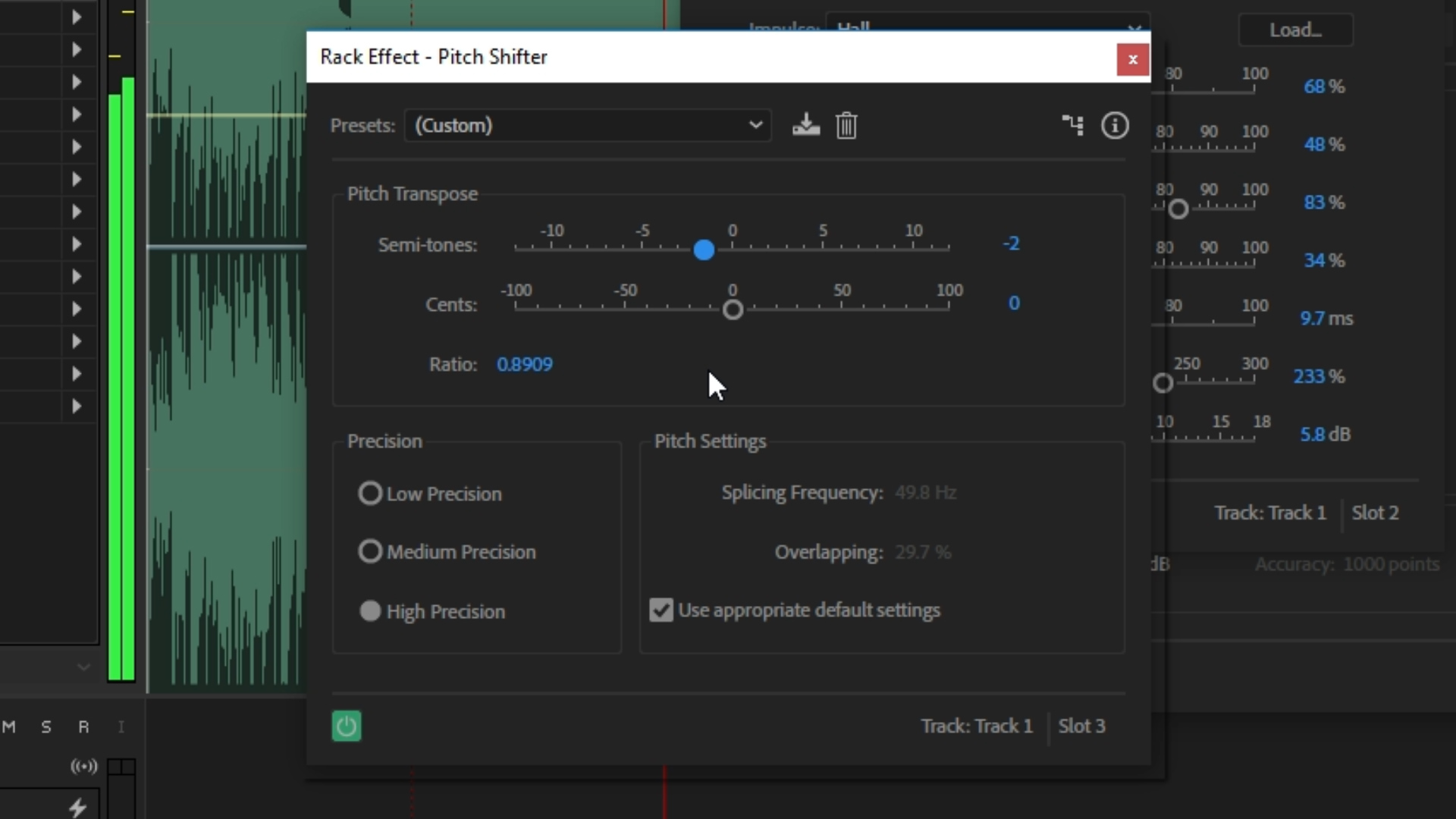Today we are showing YOU how to transform a song into a nightmare using some basic plugins you can find in your editor or digital audio workstation, perfect for your upcoming horror film.
In our short film The Asylum Groove we wanted to emphasise a disturbing scene by slowly manipulating the music from a lovable and heartfelt song into something twisted and disturbing to give the impression our character is slowly realising he is trapped in a nightmare.
We did this with some default plugins found in Adobe Audition. The plugins we used can also be found in Premiere and other editors, or even free DAWs like Audacity. So if you don’t have access to purchased products, you can still achieve this effect.
The trick to making this technique work is juxtaposition, which is essentially a fancy word for something with heavy contrast. The heavy contrast for this technique is picking a song which you’d not recognise as being scary, spooky, or horror-like, which means when we manipulate it, it will amplify the juxtaposition and we will be left with something very disturbing to add to the freaky images on screen.
Juxtaposition is the reason why Tiptoe Through The Tulips sounded so scary in the horror film Insidious.
The nightmare scene in The Asylum Groove also includes some sound design elements to help emphasise the disturbing scenario even further. We have a video all about sound design elements and how to use them.
Okay, that’s enough card dumping, let’s get started. I downloaded a song from premiumbeat called Devoted To You. It’s cheerful and positive.
EQ
The first thing we want to do is play with the EQ and reduce the full-of-life sound into something small and tinny. We can do that by selecting an EQ plugin. I’m in Audition, but this will work in pretty much any editor or DAW. I’m going to usce a 10 band Graphic Equalizer; this is one of the easier EQ plugins to wrap your head around but also gives some flexibility.
Right now the EQ is in a straight line. This means the frequency bands are all even. To make this song sound tinny and reduce its fidelity down to something more sinister, we want to create a ramp going up hill to the right.
Reducing the bands on the left will cut the bass from the song, and increasing the bands on the right will amplify the treble, giving us a very low fidelity song which sounds like its coming from a old, cheap speaker.
Sometimes when you do this, you might notice it will clip the audio. If this happens you will find a master gain fader somewhere in the plugin which you can adjust to stop it from peaking.
Obviously, this is all to taste, so adjust what you think works for your film.
Reverb
The next thing we want to do is add some reverb into the mix. There are a ton of different reverb plugins and settings, so I would suggest picking something straight forward like convolution reverb and trying out the different presets until you find something you like.
The purpose of this plugin is to give the impression that the room is bigger. More reverb basically means more space for sound to bounce around an enclosed space, so by adding reverb onto the song we are trying to make the character seem smaller in the scene by increasing the size of the room. This is psychological emphasis.
Pitch Shifter
Next up we have pitch shifting, which is the first plugin which REALLY gives the song a eerie and uncomfortable feeling, contributing to the nightmare effect.
With this plugin, you want it to be subtle. If you go too far in either direction, you get chipmunks or a bad darth vader impression, so be sensitive with this one.
With the pitch shifter, we will decrease it two semitones. This will make the song change in key and will start to sound a little weird. Coupled with a slow fade-in with this plugin, it should provide us with a really strange final effect.
Echo
Next up we have echo. This is very similar to reverb, but instead of simulating a change in the size of the room, we are creating feedback which echoes more clearly.
The idea behind this plugin is to generating a disturbing, paranoid voice in the back of the character’s head, as the vocals repeat over and over from the echo.
Play around with the echo presets until you find something which has tight echo with a quick decay. You don’t want to pick something which lingers too long or has an extended delay.
A delay plugin will give similar results.
Chorus/Flanger
Last but not least, we have chorus and flanger. This effect is basically to create the most weird sounding, alien abduction simulating, vocally destroying sound effect.
This effect will add some paranoid static to the mix and will throw the sound from right to left and back again. We can go aggressive with this one. We want to hear it slowly destroy the song.
Crossfading
Once you have your song completely messed up and sounding really sinister, we can fade in the effects. To keep it simple, I’m just going to duplicate the track and crossfade between the clean song and the crazy-weird one.
You will want to choose the best time to cross between the realms. And you might want to consider fading in each effect separately.
Extras
To sell the effect even further, I added a few sound design elements along with some foley art and the dialogue in the scene. And wouldn’t you know, we have a video about foley art!
This video was Sponsored By
🎵 http://bit.ly/tflpb-devotedtoyou - Click here to download this episode's track. Check out Premiumbeat.com to discover a huge range of exclusive royalty free music!
DISCLAIMERS:
Some of these links are affiliate links, if you purchase gear via these links The Film Look will receive a small commission, but there will be no additional cost to you. Thank you!