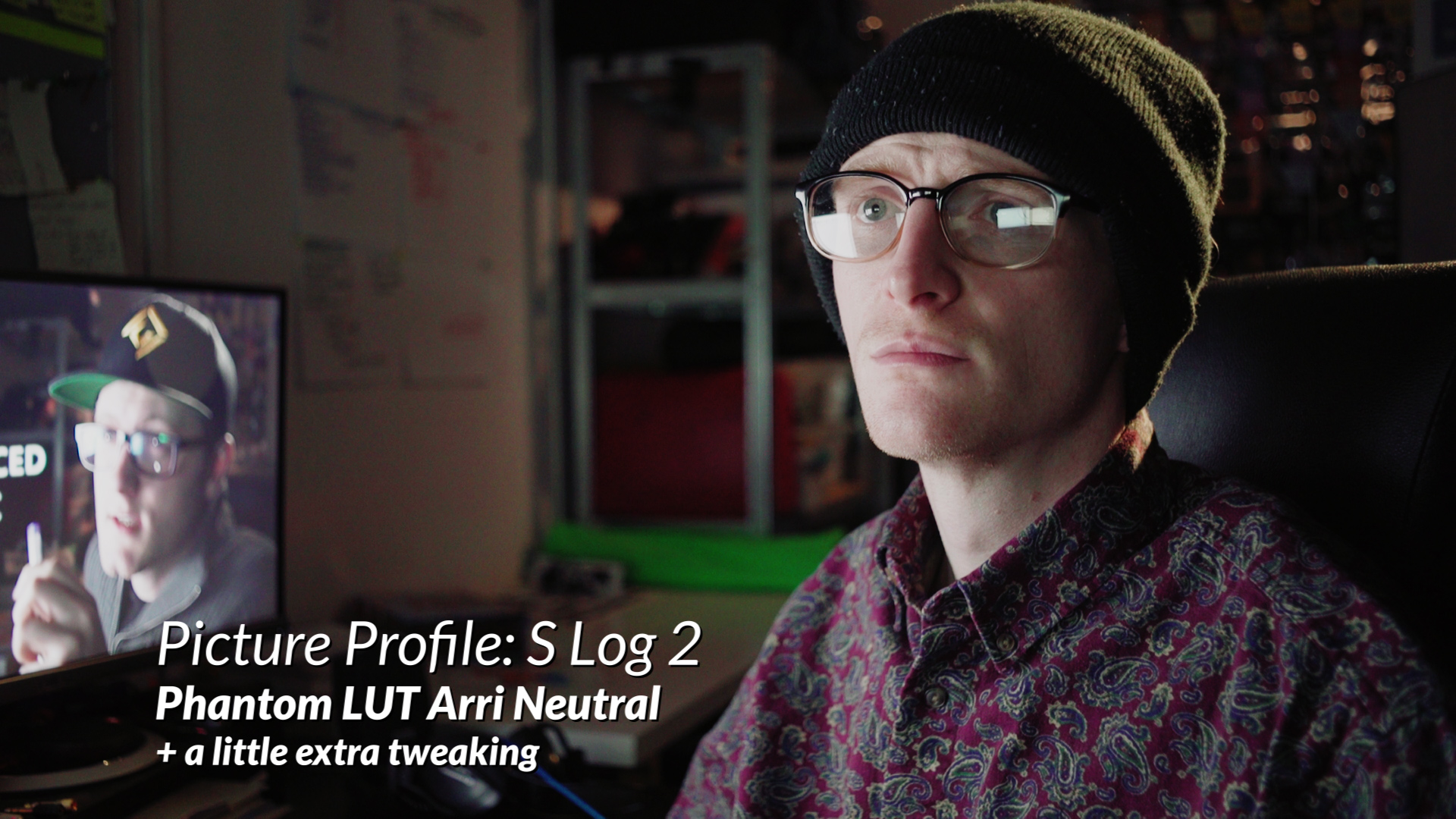Today we’ll find out if shooting a flat image like Log is worth the extra effort or just a waste of time. Welcome to The Film Look.
For those who are new to flat picture profiles such as log, let me give you a quick rundown.
Dynamic range is the name given to the number of steps between black and white. More dynamic range means more shades of grey between black and white, which in photography equates to an image which retains more detail in the shadows and the highlights at the same time.
For a colour image, you have red, green, and blue channels, and they all have a range between black and white, so it works for colour too.
A “flat image” retains more information in the highlights and shadows - the shadows are lighter and the highlights are darker, giving you an image which lacks contrast, it looks “flat”.
So if you are shooting an image with harsh sunlight and dark shadows in the same frame, a flat picture profile will help the image retain information on both ends of the spectrum, giving you more room to expose both the shadows and highlights correctly.
On most cameras, zebras will tell you when you’ve gone too far. If you are seeing stripes on your monitor, you’re capturing nothing but a block of white - no information - no detail - that is something which can’t be fixed in post.
For our short film The Asylum Groove, we shot in Cine4, which is a flat profile.
We were having trouble battling the overblown windows whilst also trying to expose for the subject, so we switched to a flat profile in order to protect the highlight information, and we brought in some large soft lights to correctly expose the subject.
Out of the camera, a flat image looks milky; it lacks contrast and colour and doesn’t look very cinematic. This is where grading comes in. Because you’ve shot the image “flat”, you need to give it some contrast in order to make it pop.
But this begs the question: “why bother shooting flat if you are just going to put contrast back into the image later on?”
Well, this is because of the extra information you get. The final image may not present ALL of that information in the end (like if it’s been heavily graded), but it's still there if you need it in post-production.
Think of it like bonus information at the back of a book: you might not even read it, but it's there if you desperately need it.
Shooting a flat picture comes with extra work and you may even need extra equipment to handle the workflow.
Log is a VERY flat picture profile which retains a hell of a lot of contrast information in the image.
Log is so flat it can become difficult to properly judge a shot because you are looking at something which looks so milky and lacking in colour.
In this instance, an external monitor will help.
With an external monitor, you can adjust the settings to simulate a graded contrast-heavy image and use it as a shooting reference while capturing flat footage on the card.
On higher-end monitors, you can install LUTs, which are fancy image filters that give you a range of cool and colourful styles. Pick something which you think suits your film and use it as a guide when capturing a flat image.
Image Courtesy of Joshua Martin Studios: https://www.youtube.com/channel/UChrlpVf3YqafEkYBtbWDN-Q
You may also find that log profiles will increase the minimum available ISO so in order to expose correctly in bright light, you need an ND filter if you want to keep a 1/50 shutter and a fairly shallow depth of field.
Alternatively, you may want to choose a different flat profile which doesn’t affect the ISO so drastically, such as Cine4 which is on the Sony a7s. It’s not as flat as Log but only pushes the minimum ISO from 100 to 200.
There are LUT packs found online which are designed for specific picture profiles. These LUTs can be applied to your LUT-capable monitor and used in post-production. They do a good job bringing your flat footage back to reality, reducing the milky colourless image, and getting it ready for applying a funky colour grade.
So if you need the dynamic range when shooting, LUTs are the best starting point if you don’t have a lot of experience with grading.
If you shoot in S-Log on the Sony, check out these Phantom LUTs by Joel Famularo.
Phantom LUTs: https://www.joelfamularo.com/colour
Use discount code “TFL” for 20% off at checkout!
He’s got LUTs for a bunch of Alexa Looks and a Film Looks on his website, and all of the graded S-Log footage in this episode has one of his phantom LUTs applied. Joel has also supplied us with a 6-month limited discount code if you want to buy them.
But this doesn’t mean to say you NEED to shoot a flat picture profile in order to get wicked-looking footage.
You may find it easier to capture a good-looking contrasty image straight out of the camera, or your camera may not have the option at all. Shooting without a flat profile is actually what we do with our YouTube videos. We usually shoot under controlled lighting, so we so we very rarely have to battle blown out highlights or shadows.
The standard picture profile on the Sony is actually a little bit flat. It’s mostly just adding contrast and balancing the images in the sequence, which takes about 5 minutes per episode.
So, shooting flat is not a hard and fast rule - it's a technical choice. If you need the safety of capturing more dynamic range or love the look you get from colour grading flat footage, go ahead and shoot it flat.
🚀 https://artlist.io/artlist-70446/?artlist_aid=TheFilmLook_370&utm_source=affiliate_p&utm_medium=TheFilmLook_370&utm_campaign=TheFilmLook_370 - Click this to receive 2 extra free months on when you purchase an Artlist subscription!
🎵 https://www.joelfamularo.com/colour - Use discount code "TFL" at checkout to get 20% off your LUTs purchase!
🎬 In case you missed it
Joshua Martin's Channel: https://www.youtube.com/channel/UChrlpVf3YqafEkYBtbWDN-Q
Feelworld Master MA7 Review: https://youtu.be/TEjwlnNKE4U
Get the Film Look with the Aputure 300D: https://youtu.be/FWThzBtyvsA
Upgrade Your Camera Battery with the Power Junkie: https://youtu.be/UZZ-UA4r3js
🎧 Listen to our Podcast!
iTunes: https://goo.gl/hikhGF
Android: https://goo.gl/fmsp4s
📞 The Socials
Website: http://thefilmlook.com
Twitter: https://twitter.com/TheFilmLook
Facebook: https://www.facebook.com/TheFilmLook
Instagram: https://www.instagram.com/thefilmlook
DISCLAIMERS:
Some of these links are affiliate links, if you purchase gear via these links The Film Look will receive a small commission, but there will be no additional cost to you. Thank you!