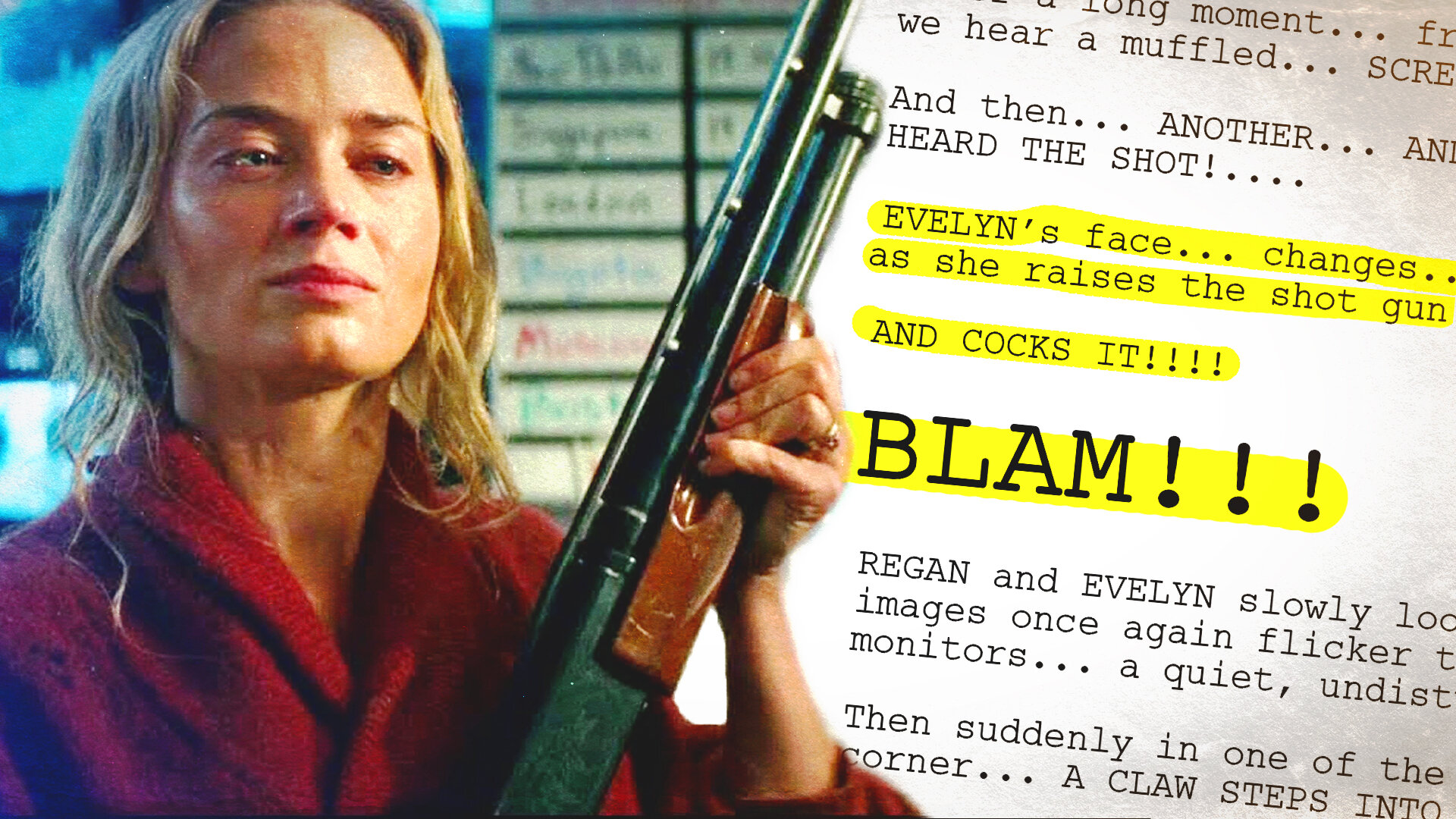The Location
If you’ve been following this channel for a while, you will probably know that we somehow always lose access to a location just as we are ready to shoot. So for Sixty Seconds, we wanted to find a location that we KNEW we could hold down.
We considered a few different locations and even shot some test footage but the problem with these locations was the lack of facilities.
No parking, no toilets, no space for equipment, no electricity, not even a space for the cast & crew to eat their lunch! These things are just as important as the look of the set. You have to make everyone as comfortable as possible - especially if this is a film shot by unpaid volunteers!
So, we went back to the drawing board and thought about where else we could shoot the film.
We had recently taken over the studio space by the previous landlord and had knocked down some walls to make our studio bigger!
Then we realised it was right under our noses!
“Let’s shoot the film in the studio!”
The Set
We wanted the set to resemble a floor in a multi-story office building that was currently under construction.
Something like an unfinished floor in Nakatomi Plaza in Die Hard.
So we filled the room with cardboard boxes, paint cans, and various other construction site/renovation stuff. The only money we actually spent on the set (if you don’t include our own studio renovation) was on the caution tape which held most of the set together.
Test Shoot
We set up a bunch of lights and shot a range of test footage to see which look we liked best. We made adjustments to the set once we had a camera pointed at it.
Having all this free time to play around was good fun, but a luxury you don’t always get, so we took full advantage of it.
Props
Sixty Seconds definitely has the most amount of props we have ever needed for a film and all of them are crucial to the plot.
In our draft script, we had vague descriptions of the bomb modules.
They said things like:
“In front of Dan sits a bomb. Glowing green, mashed together with parts from every type of electronic device. Different coloured wires connect each part together.”
So we made all the props, with attention to detail on their interactivity, making sure they could be “defused”. Then we re-wrote the script to match the interactivity of those exact modules.
Script Changes
At this point in time, the script was actually a year old and we had learned a lot more about scriptwriting. So here comes the script changes!
Firstly, the ending needed changing. It was vague, and not very cathartic. So we decided to re-write the finale to give it more BANG.
We also added some slower scenes into the script, to create a better sense of pace for the film. We wrote two more characters, a Police Chief Rusty Johnson, and a YouTuber called Cody Shwartz who makes YouTube tutorials on how to defuse bombs. These two roles were easy to cast.
Rehearsals
Once we had a script, a location, and props, it was time to start rehearsing with the actors.
Get the actors together and simply perform the script. We like to go one step further and bring them on location (if it’s available, of course) and act it out, working on blocking throughout. We even grab a camera and try out some camera angles, but nothing concrete.
We workshopped the script with the actors; they tried different lines, added their own, and we basically played around with the script. Then we went and edited the script to include a bunch of these ideas.
Even though you have a ‘final draft’, the script still isn’t complete. Get your actors involved, they might have some great ideas to toy with that will make the script even better.
If you don’t like their ideas, just tell them why you think the original way works better. They won’t be offended. Just be open to ideas at this stage. You never know what might come from someone else’s brain - and then when the film goes on to win loads of awards you can take the credit.
Storyboards
Before you shoot, it’s worth creating some storyboards. If you aren’t confident with a pencil, the next best thing is storyboarding with photos. If you can get your actors on set, that’s ideal.
But if they are busy, find a few friends to help out as stand-ins. Me and Rich took turns playing each character in the script.
Storyboarding this way helps you create a pre-vis. A super rough version of the film which includes most of the film’s elements. You can play with your composition and the camera movement, trying out different things and seeing what works best.
This is the best time to spend some time making mistakes and figuring out what you really want.
When it’s time to shoot, you already have a “version” of the film shot.
Production Documents
Before we shoot a film we like to have a blueprint of how the film will be made. So much so, that if you picked up our production documents, you could make Sixty Seconds.
In our docs folder, we had a completed shooting script, storyboards, a shot list, and a shooting schedule.
If you have storyboards, you can turn them into a shot list. And turn the shot list into a schedule. Bring a bunch of copies with you and give them to everyone on set so every person is on the same page.
In the Special Features pack on our store, you can also find copies of the production documents we created for Sixty Seconds with a walkthrough of how we used them. Link in the description.
Production
After all of the planning, it all comes down to this. THE SHOOT. With the help from our 1st Assistant Director, Sel, we sat down with all of our production documents and scheduled the shoot.
With a total of 12 pages and 75 shots, we scheduled 3 days to make the film.
The Shoot
The 3 days it took us to shoot the film all blended into one, so luckily we had someone shooting behind the scene footage to remind us what happened.
We filmed for 2 days in a row over a weekend, then filmed the 3rd day the following Saturday. We tend to film on weekends so most people don’t have to take the time off work since this is a no-budget shoot.
The call time for each day was 9:30 in the morning, so not super early. Then we filmed for about 10 hours, with a couple of breaks and lunch, which is the most important part of any shoot to be perfectly honest.
Day One
On day one, it’s always great getting the crew and the cast together, sometimes for the first time. For Sixty Seconds we had a crew of 15 people. Read the credits to see what everyone did, we couldn’t have made the film without them.
When it comes to the shoot me and Rich split off and take dedicated roles. Rich takes the lead with the direction and I do the same with the cinematography.
Most of the time on set we rarely speak to each other. We’ve planned the film so extensively at this point that we are full steam ahead and don’t need to converse about every shot.
Every now and then we will have a quick discussion about a shot if we need to solve a problem, but that’s about it.
During the three days Sel, the 1st AD, ran the shoot. He kept us on schedule and told us when we needed to move on to the next shot.
By the end of day one, we’d shot 28 shots, 77 takes, which was four pages of our 12-page script. This meant we were on track for day two which started with the most technically challenging shot of the whole film.
Day Two
For this shot, which was shot 7R, we had three people operating five lights, one person spraying canned smoke and using a hairdryer to create wind, Rich spraying water into the actor’s faces for sweat and our 1st AD, Sel, shouting out the action to keep everyone in sync.
The shot runs for about 40 seconds, we did 8 takes, and we had 3 takes which all could have been in the film. We have a video coming soon which breaks down the lighting of this shot, so again subscribe if you haven't already.
Once we got this shot, we went to the beginning of scene 7 and started to shoot that. Shooting the last shot of scene 7 first meant our actors knew how far their performance would need to get to, and it also meant we were shooting the most energetic scene at the start of the day rather than the end.
Between day 2 and day 3 we had a week to edit a rough cut of the scenes we’d shot. This meant we could show the cast and crew the direction we were going in, which gave us momentum for the 3rd shoot day.
Day Three
Day three went smoothly and we all got back up to speed straight away. We wrapped on both of our actors on slate sixty which was a nice coincidence considering this film is called Sixty Seconds if you didn’t already know. Links in the description.
When you hear the words “that's a wrap” it's a mixture of relief but it's also a little bit sad. Being on set shooting your film is the most stressful yet exhilarating part of making films, but you can’t be on set shooting forever. At some point, you have to sit down and chop it together.
Post Production
Rough Cut
With the 3 shooting days complete Rich organised the footage and did a rough cut. To help find the tone and pace of the film, temporary music was added, some of which made it into the final film.
This rough cut helped us see what we had, and we were happy with the way it had turned out so far. It was reassuring, which is kind of a weird feeling to have at this stage of the edit.
For the cast and crew, the shoot was over, but at this stage, we’d actually only shot about 80% of the film. The other 20% of the film are the many insert shots which we’d always decided to shoot without the cast. You don’t see the actor’s face in any of these shots, so as to not waste their time, me and Rich performed the actions and shot the inserts ourselves.
Since we owned the location, we kept the set intact. And since it was literally a step away from the editing room, we could pop in and shoot what we needed.
The Edit
Now we had everything, we both took turns to edit the film. I did the first rough cut and when I couldn't look at the edit anymore, Rob took over and did a cut based on my edit.
He called it the short back and sides edit since he’d chopped about 30 seconds off the duration.
Then our friend Ed, who was the Best Boy onset and has worked on all of our films, did his own cut which was shorter by another 30 seconds.
Then we watched all of the cuts and worked out what was good and bad, then made a pick n’ mix cut which combined the best of the different versions.
Additional Photography
We are in post production at this point, but we still had a couple of more scenes to shoot. We’d planned to shoot a different opening sequence where we started outside with the briefcase, following it into the building.
These shots would have required a crew of at least 6 people and a group of extras, then Covid-19 happened.
We don’t want to make a big deal about this, it is part of the timeline for this film but in the grand scheme of things, it only pushed the release date back. We hope everyone’s keeping well.
At this point, the picture was 96% complete. 2% of that was going to be the new opening sequence and we had no idea if we would be able to film that. So we decided to cut it from the film and concentrated on getting the other 2% which was the police chief scene.
We managed to shoot this in a couple of hours with a crew of 2 and the help from a C-Stand arm to boom in the microphone.
A couple of days after this, the UK went into full lockdown. So we closed up the studio, Rich took Suzie home and we locked the picture over Discord.
Rich also took his sound equipment and all of the props and costumes home, and turned his bedroom into a foley den.
Foley & SFX
The first thing was deadening the room. So I set up a C-stand with an arm and draped my bed cover over it to use as a sound blanket.
Then it was a case of recording multiple versions of every single prop in the film, in sync with the actions of the characters on screen.
This took around 3 days to complete, and then it was onto sound editing and mixing, which took at least 3 weeks of solid work.
(it actually took a lot longer because I was stuck at home in lockdown, pulling my hair out with cabin fever, but anyway!...)
Picture and Sound Lock
After 122 saved versions of the film, 116 audio layers all mixed in stereo, and when it was safe to do so, Rob watched the film for the first time in about 4 months.
Dramatic Recreation - Setting up the projector watching the movie
I hadn’t heard any of the sounds Rich had edited in by this point, and it was like watching the film for the first time.
Rob
It feels like I’m watching the film for the first time.
Everything was embedded into the film. Each prop felt real with the different foley and sound effects. It was like watching a proper movie.
Rob
It’s like watching a proper movie.
We made a few tweaks after watching it a bunch, but the picture and sound were locked.
There were a few minor visual effects shots in the film, mostly consisting of bomb timers being painted out or painted back in, to match continuity.
We knew all along that the timer was excessively long, that's the joke!
But we knew someone would be looking to see if it counts down correctly, which we made sure it did.
Then we colour graded the film, but to be honest, we only added contrast and a few other little tweaks to the image because we got the look we wanted in-camera. So we just needed to make the image pop.
My Rode Reel
At this stage the film was done, but it still took us another six months to release it to the world.
The UK went into many different lockdowns, we decided to do another studio renovation, and we also entered Sixty Seconds into the My Rode Reel competition.
To enter myrodereel, we had to cut 5 minutes out of the 8 minute cut to meet the 3 minute maximum length the competition required. It took us a few weeks, but we managed to do it and we thought it worked. A lot of the character development was lost, but all of the action and overall plot of the film was retained.
We didn’t end up winning anything, but it was great to enter into the competition.
If you would like to see the 3 minute cut of the film, let us know in the comments below and we might upload it onto the channel.
Special Features
Another reason it took a little longer for the film to come out is that we’ve made a special features pack which we’ve been mentioning throughout this video.
It’s got over an hour of behind the scenes from the three-day shoot, a director's commentary, a deep dive into the screenplay, and all of the production documents from the film.
The special features pack is in our store right now:
https://www.thefilmlook.com/store/sixty-seconds-special-features
Sixty Seconds
If you’ve made it this far, that’s it. Thanks for sticking with us and living through the entire timeline of our short film Sixty Seconds.
We will be making videos delving deeper into how we made each element of the film so if you haven't already, consider subscribing, and let us know in the comments if there is anything, in particular, you would like us to talk about.
And for the final time, links to the special features pack are in the description. If you can and want to purchase the pack, we will be truly grateful for your support and helping us make films and videos like this.
Aaaaaaaaaaaaaaaand bye!