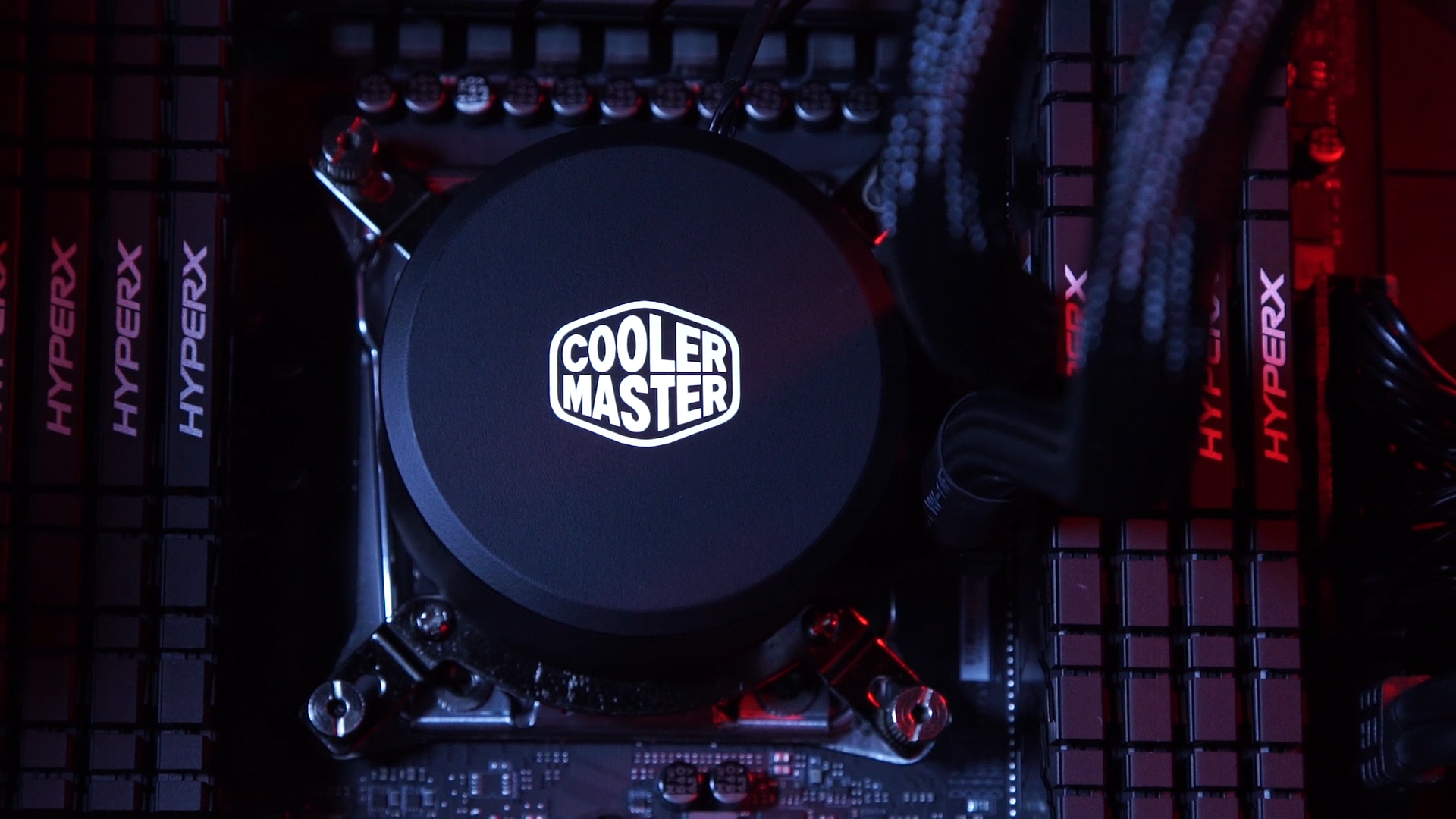4K Video Editing PC 2018
My computer is lagging, crashing, and just general zapping away my creativity. It’s time for an upgrade!
MSI, the sponsors of this episode, have heard my cries and sent us their brand new X299 SLI PLUS motherboard along with a bunch of badass components that go into their new 4K Video Editing PC.
They reckon it’s the bee's knees. Let’s see what it’s all about.
CPU
The X299 SLI PLUS supports the newest Intel X-series CPUs. In here we have an i9 7900X which has 10 cores - perfect for a beasty 4k workflow.
Power phases on a motherboard control and regulate voltage. The X299 SLI PLUS has made these completely digital which aids the motherboard in controlling the voltage more precisely, giving you a more stable CPU. This results in a longer system lifespan and lower operating temperatures.
To give the CPU a test we threw up some 4k footage into Premiere Pro,, added a heavy grade, overlaid the footage with some 4K film grain, added a bunch of transitions between the clips. It didn’t drop a single frame.
We also loaded up CineBench and it gave out a reading of 2193.
CPU Cooling
Editing can use a lot of CPU power which means that the processor is going to get hot as hell under a stressful edit. To combat this, the PC has been installed with a Cooler Master MASTER LIQUID 240.
It combines liquid and air cooling in one closed system. It’s super quiet, is unaffected by moisture, and its fiber-reinforced polymer construction resists a broad range of chemicals.
Strapping this to the CPU will stop it from overheating and thermally throttling, which is one of the main causes for your editing programme to lag and crash when you need it the most.
Graphics Card
The graphics card inside this machine is an MSI 8gb GTX 1080. Editing programmes tend to favor the CPU but that doesn’t mean we video editors stick to just one programme.
In most video projects I am importing compositions and artwork from Photoshop and After Effects, which can favour the GPU over the CPU. Your editing programme can also benefit from GPU acceleration, giving you another bump in performance and improved export times.
We also tested the GPU in CineBench giving a readout of 154 frames per second.
It’s also wicked for playing games, so if you’re an editor as well as a gamer, you may as well build a system that can do both.
Memory
Memory is what loads up video previews in your editing application. In order to preview at full resolution without dropping frames, a 4K system will need a lot of it.
The X299 SLI PLUS has 8 slots for DDR4 memory supporting up to 128GB of RAM. This system has 32GB of Hyper X Predator memory for butter smooth 4K editing.
Memory performance can get affected by signals from components on the motherboard. This motherboard has DDR4 BOOST TECHNOLOGY which creates an isolated circuit area so the memory isn’t affected by foreign signals.
SSD
Installing your OS on a SSD over a hard drive turns start up times and application loading into seconds rather than minutes.
M.2 SSDs are the fastest drives currently out available. The X299 SLI PLUS features two m.2 SSD slots for this exact reason. One slot has an m.2 shield with a thermal pad for improved heat dissipation. Installed in this machine is a 256GB Intel 600P.
We timed the start up of the PC at 31 seconds including POST menus and BIOS logos.
USB
Whether it's external hard drives, card readers, or simply peripherals, the USB port is essential to an editor.
The motherboard in this system has two LIGHTNING USB 3.1 Gen2s, one Type A, and one new Type C. These are the fastest USB ports to date and will eventually become the norm, so you’re covered in terms of future proofing. The X299 SLI PLUS also has 10 USB ports on the back panel ranging from USB 2.0, 3.1, and 3.1 Gen 2.
I use a graphics tablet for drawing in Photoshop as well as a USB keyboard and mouse so having a bunch of extra USB 2.0s just for plugging in peripherals is a well thought out addition.
Not to mention the four ports on the front of the case: two USB 2s, and two USB 3s.
The motherboard even comes with X-BOOST software which boosts USB speeds for mass transfer.
Dual Intel LAN Ports
The motherboard also has two Intel LAN ports. This is great if you are connecting to the internet as well as a internal server. The connections won’t interfere with one another, so you won’t ever have to compromise on download and upload speeds.
Hard Disk Drive
Videos take up a shed load of storage space. But worse than running out of storage is having a hard drive failing to spin or corrupt your precious footage. This is why this build has a 8TB Seagate BarraCuda Pro, the fastest 3.5 inch drive on the market, and specifically designed for creative professionals. This hard drive comes with a 5-year limited warranty and a 2-year rescue plan.
Case
There are three things which make a great PC tower: cool, clean, and classy.
The CoolerMaster MasterCase H500P features two 200mm RGB fans at the front, giving superb airflow to keep core temperatures at an all time low and it’s grill-less front design is incredibly sleek. It has a tempered glass side cover which is easy to remove and lets you show off the parts inside. And it even has cable management covers for a sleek cable-less look.
PSU
This build also features a Cooler Master v750 compact power supply. It’s small, quiet, fully modular, and has more than enough juice to power this machine.
Outro
When you make 2 videos a week for YouTube, shoot and edit short films, and run a video production company, every minute you can save is a massive improvement in productivity.
This PC might not be in everyone’s price range, but for a video professional, it’s a necessity. Don’t let your equipment stop you from making something great.
MSI Vegas Pro Offer
If you do decided to go for a build like this, MSI is offering customers a 60-day trial of Vegas Pro if you buy a Z370 SLI PLUS or the X299 SLI PLUS. You just need to register the product on the MSI website or follow the link below.
This video was Sponsored By
https://msi.com/to/edit-video-uk-film... - Thanks to MSI for sponsoring the episode! Check out their new 4K Video Editing Build for a PC which won't let you down.
DISCLAIMERS:
Some of these links are affiliate links, if you purchase gear via these links The Film Look will receive a small commission, but there will be no additional cost to you. Thank you!