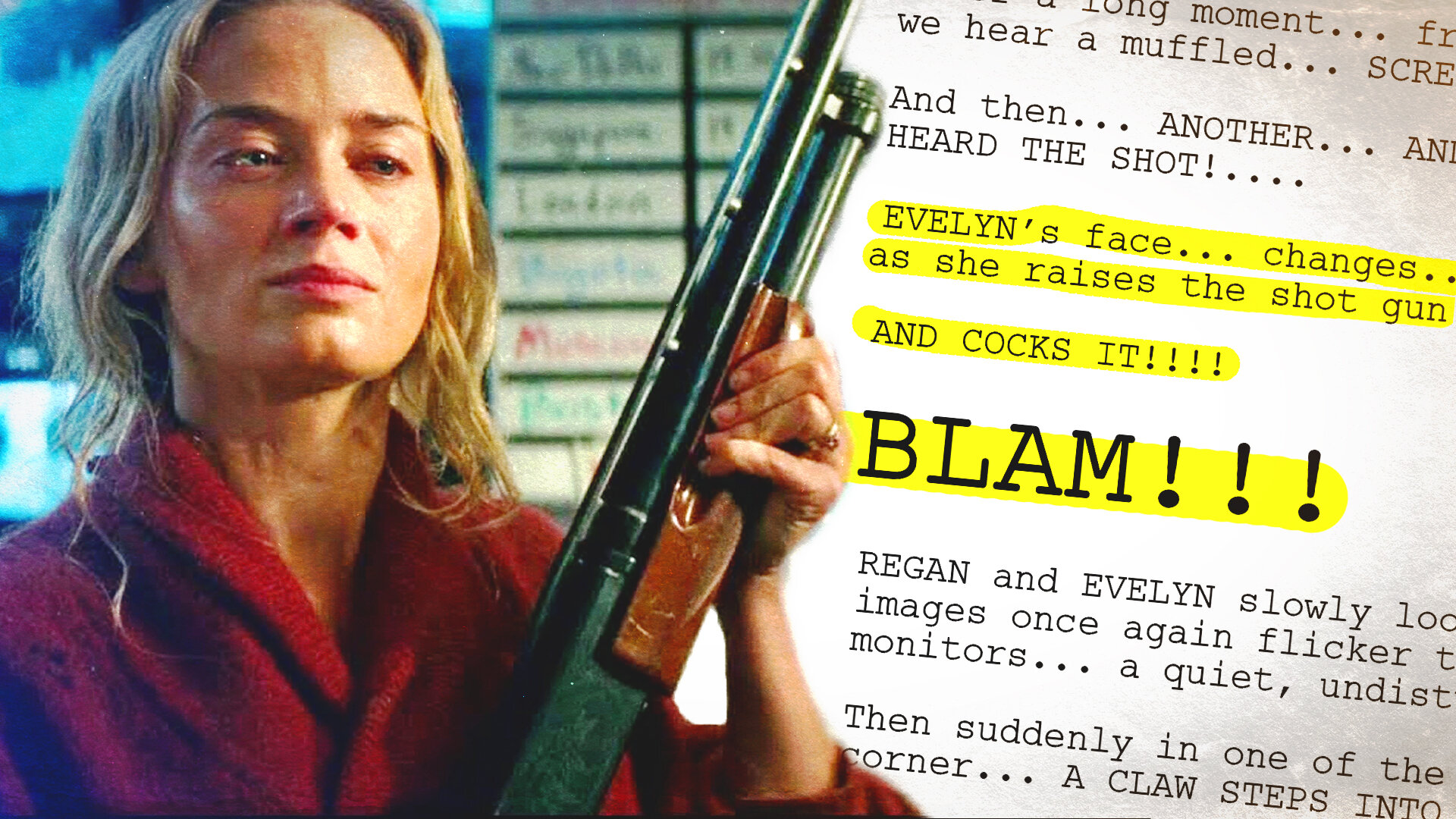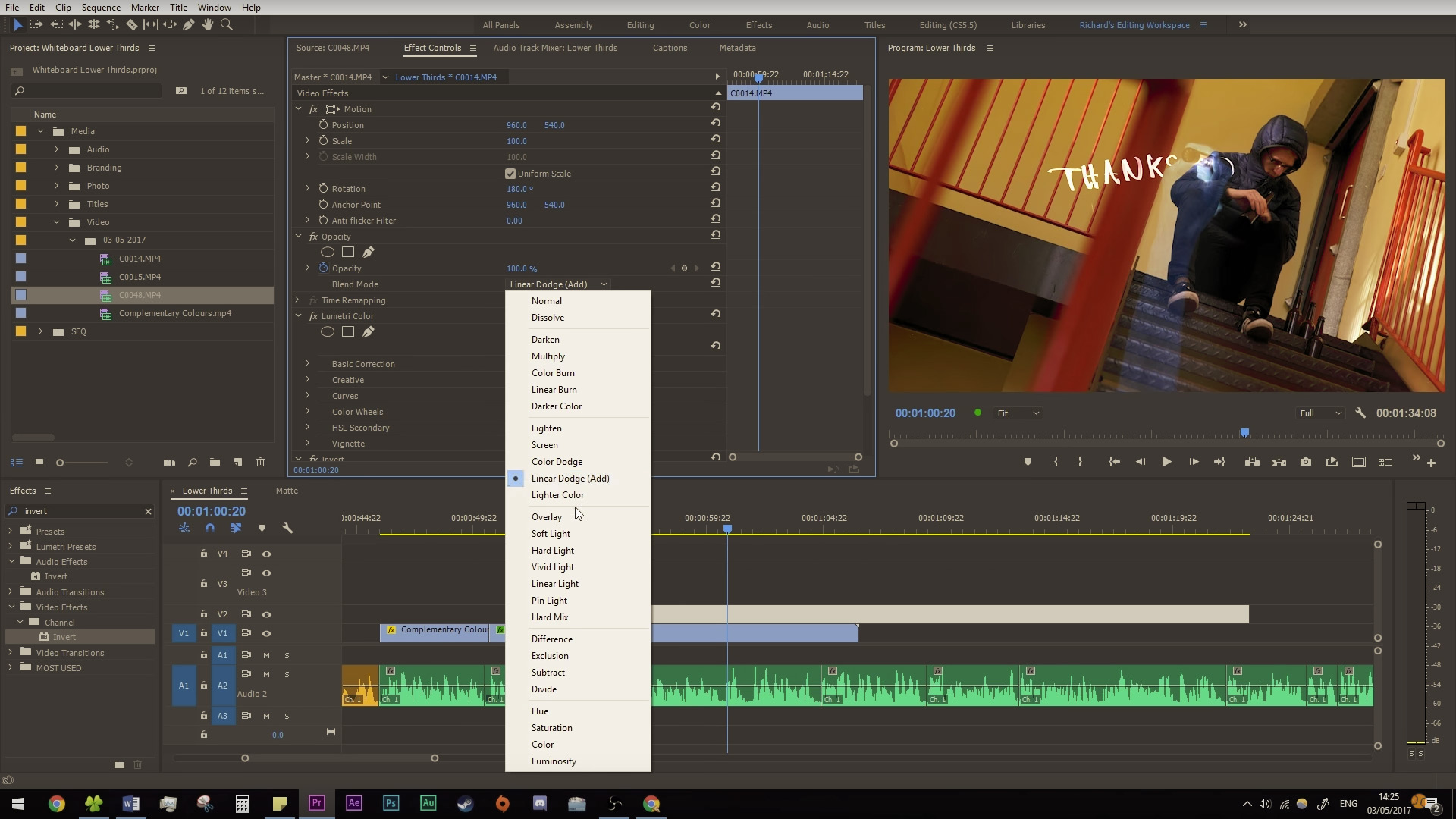Light stands. We have more than we need, and certainly have more than we can comfortably store in our micro-sized studio.
We needed a way to utilise the space, storing the light stands so they aren't taking up much room while keeping them on-hand and easy to grab.
We came up with a pretty good solution.
As you can see our studio is pretty small. Because of this, we have tried our best to not buy anymore bulky storage shelves like this one here.
Piling up light stands in the corner is messy and they usually fall over. Lining them up against the back wall behind the door does use that space effectively but we would knock over the light stands whenever we opened the door.
So we needed a way to brace them against the door. How about bungie cords? They are strong, elastic, multi-functional, and come in a bunch of colours and sizes.
By drilling in a strong wall plug and screwing in hooks on each side, we can string the bungie cords across the wall and give the light stands a wall support.
The hooks stand no further out of the wall than the light stands so they aren’t intrusive, they are tight enough to hold them in place without them falling over, and elastic enough for easy access to the stands.
We liked this setup so much we added another one on this wall here (ref: on screen). We use it to store mic stands, tripods, gel bags, pretty much anything that is long and thin.
Something like this keeps our micro-studio tidy and just that little bit bigger.
This video was Sponsored By
http://bit.ly/track-funk-fever - Thanks to PremiumBeat for providing the music for this week's episode. Check out Premiumbeat.com to discover a huge range of exclusive royalty free music!
DISCLAIMERS:
Some of these links are affiliate links, if you purchase gear via these links The Film Look will receive a small commission, but there will be no additional cost to you. Thank you!